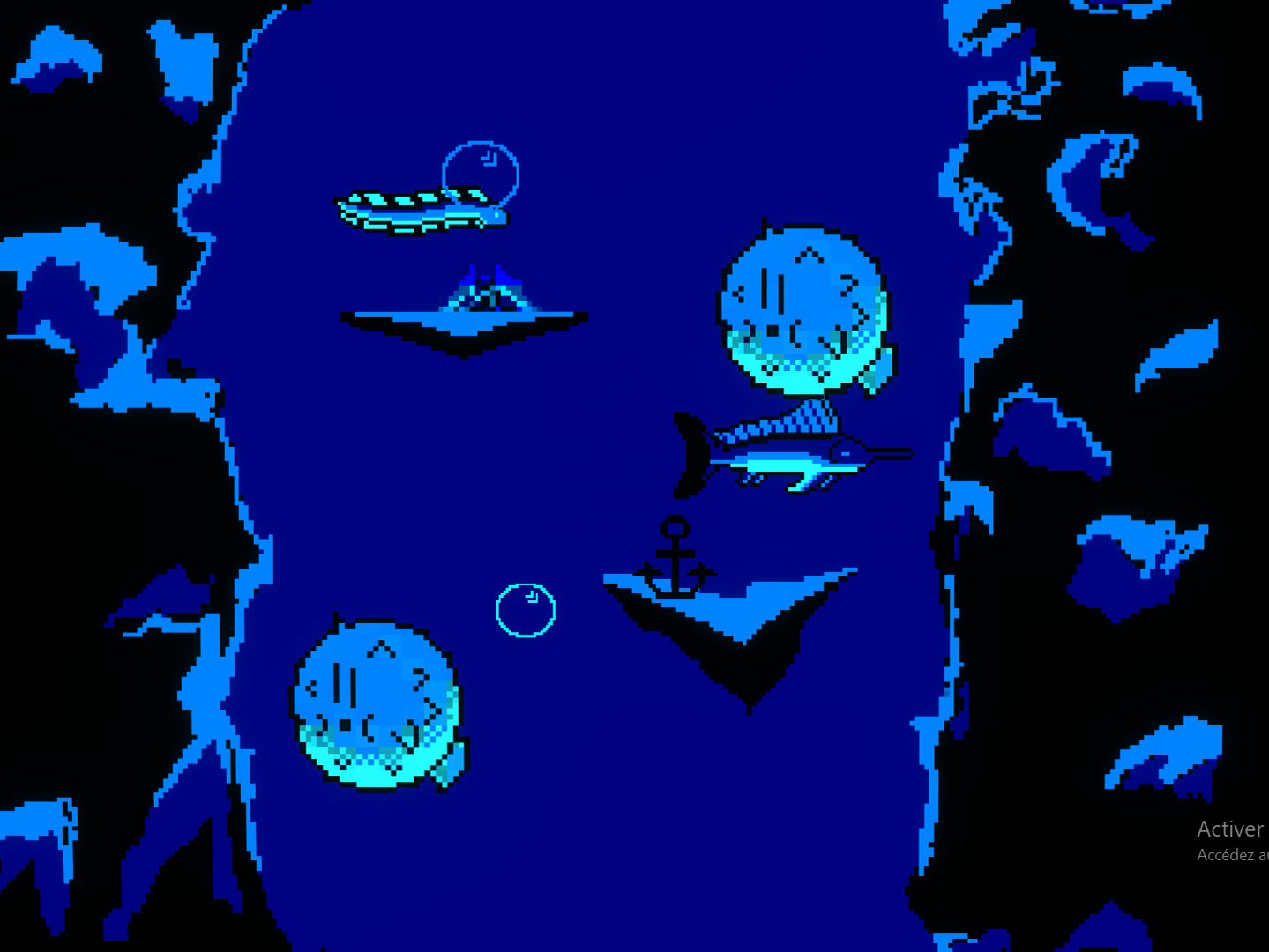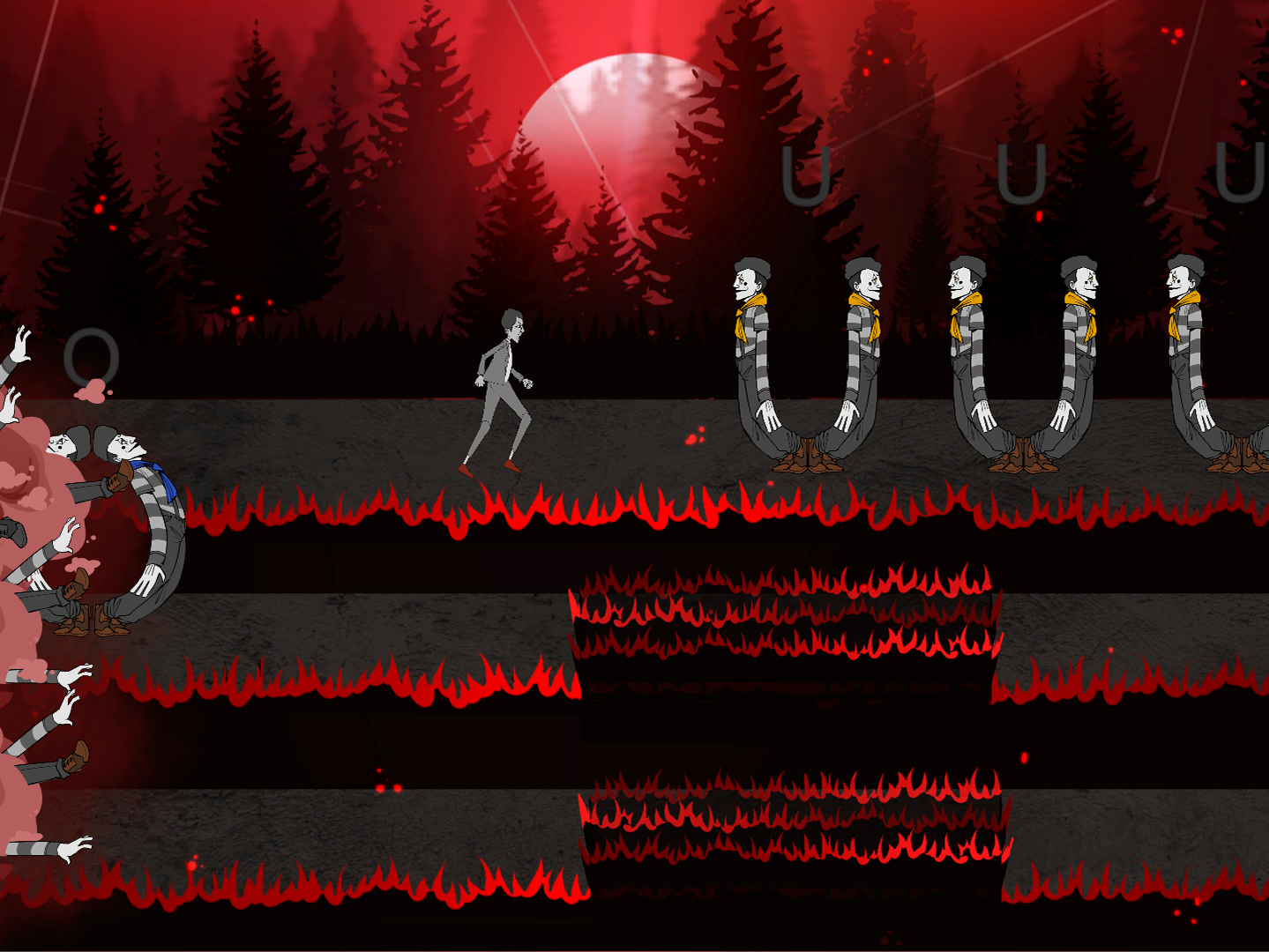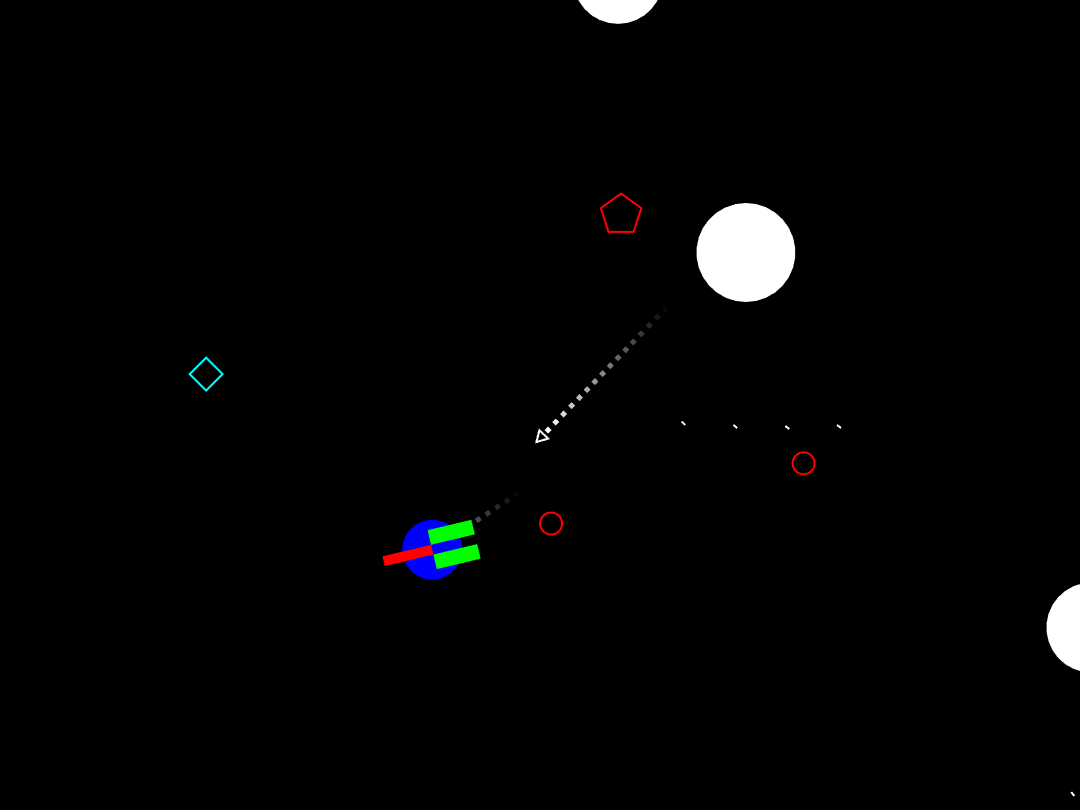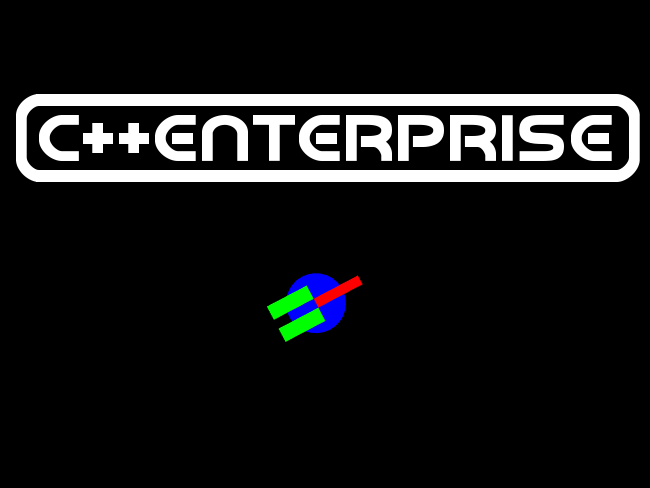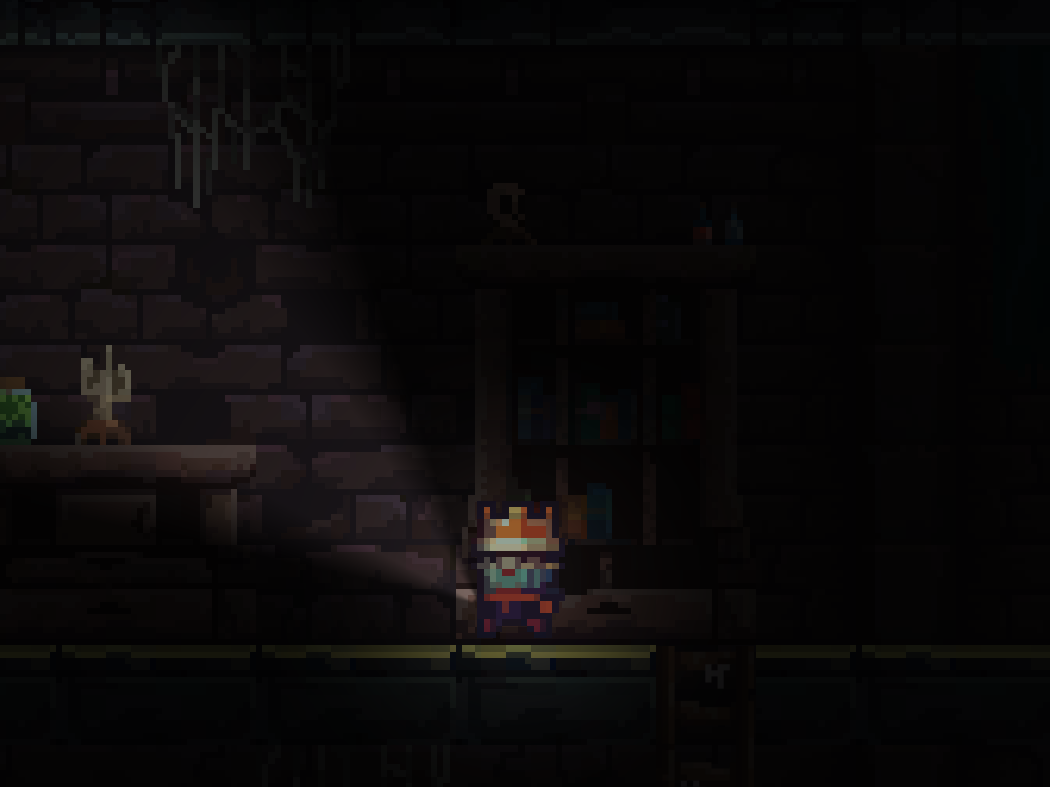GUN SLINVADERS
THE PITCH
Counter an alien invasion is exhausting except when you're the best marksman of the West !
But first you will have to stop the train going at full speed in California. While waiting to find your good old stallion, you will have to cross all the wagons to the locomotive by firing all the bullets from your Winchesters.
THE TEAM
Game Designer Arthur Parmentier, Julien Barlet
Programmer Alexandre Sanches Mateus, Nicolas Manach
Game Artist Gabriel Kenig
THE CONTEXT
As part of my studies at the IIM, Gun Slinvaders was my first game with Unreal Engine 4.
DETAILS OF MY WORK
ENEMIES
Enemies have a specific behaviour :
Each enemies have a angle of view that can spot the player. When the player is identified, the AI will seach the best place to take cover and shoot at the player.
If the AI lost the player, he will save his last position know and get into cover.
Ater a short period he will get out from cover, stand up or step aside to see if the player is at the last position know. If he don't see the player, he will go back into cover.
After a couple of rotation, he will choose to take his befault position or run toward the player.
Each can have a series of cover points that can be configure in the inspector : direction to get out from cover, distance to which it is no longer under cover, if he need to crouch.
BLOOD EFFECT
When the enemies are hit, it will trigger a blood effect at the location of the hit.
If the enemy was close to a wall, a decal is placed (random shape) behind the enemy hit, on the wall.
DOORS
The player can interact with doors to block AI sight and boost the gameplay.
Doors will alway open away from the player.
MENU
Created with the UE4 software, I was able to implement the main menu, credits and settings.